Chromecast is a small device that lets you stream your favorite content from the internet to your TV.
In this guide, I’ll walk you through how to watch IPTV on Chromecast, covering different methods, app compatibility and troubleshooting tips. Plus, I’ll share my personal experience using IPTV Smarters Pro on Chromecast.
Table of Contents
What is IPTV, and Why Use Chromecast for Streaming?

What is IPTV?
IPTV (Internet Protocol Television) lets you stream live TV channels, on-demand movies and series over the internet.
Why Chromecast?
Chromecast is an affordable device that lets you stream IPTV directly to your TV without cables. Some key benefits include:
- Wireless streaming
- Supports multiple devices
- Works with various IPTV apps
How to Watch IPTV on Chromecast: Step-by-Step Guide
There are multiple ways to stream your IPTV on Chromecast. Below, I’ll cover the three easiest methods based on my personal experience.
Method 1: Using IPTV Smarters Pro (Best Option)
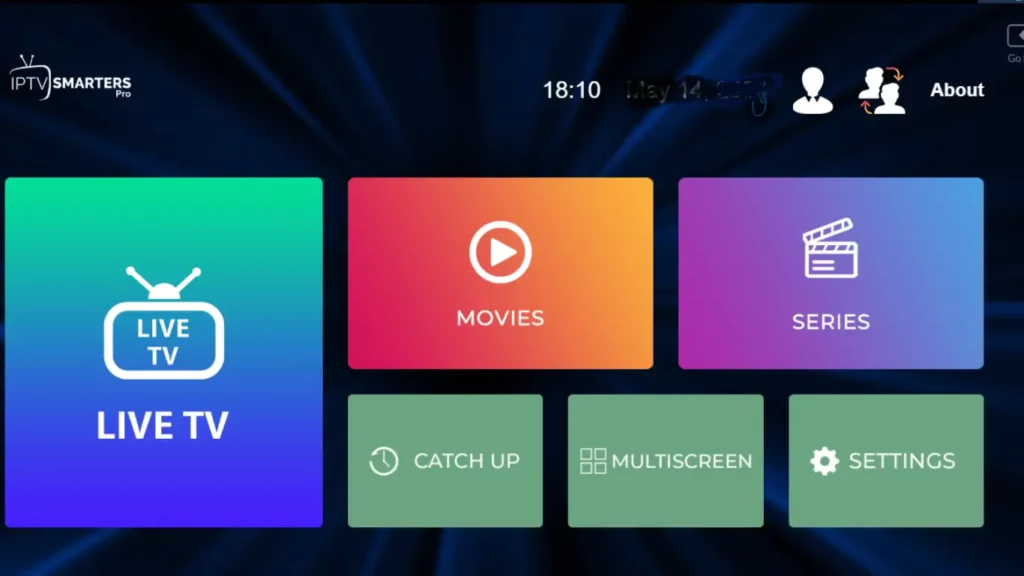
Since I personally use IPTV Smarters Pro, it’s simple and works great for live TV, movies, and series, especially when combined with a good IPTV subscription.
Steps to setup IPTV Smarters Pro on Chromecast:
1️⃣ Install IPTV Smarters Pro : In the Downloader app use the short code 87522 to download it.
2️⃣ Log in to Your IPTV Provider : Use Xtream Codes.
3️⃣ Choose a Channel, Movie or Series : Open the content you want to watch.
Method 2: Ibo pro player
Ibo pro player app is another great option
Steps :
1️⃣ Install Ibo pro player : in the downloader code use the short code 834339
2️⃣ Load Your IPTV Playlist : Use the M3U link from your IPTV provider.
3️⃣ Start watching : choose live or VOD
Note: you can use any preferred app in the Downloader code. Here are more than 35 short codes
Best IPTV Apps for Chromecast
Not all IPTV apps support Chromecast. Here’s a comparison of the best options based on my experience:
| IPTV App | Chromecast Support | Best For |
|---|---|---|
| IPTV Smarters Pro | Yes | Live TV, Series, Movies |
| TiviMate | Yes | Advanced features, customization |
| Ibo Pro player | Yes | M3U playlists, local files |
Best Choice: IPTV Smarters Pro
If you’re using a Windows device, check our guide to the best IPTV players for Windows for even more options.
How to Use IPTV with a VPN on Chromecast

To use IPTV on Chromecast with a VPN :
- subscribe to a reliable VPN service
- download and install the VPN app for Chromecast, then connect to a server near your location or your IPTV provider’s server.
This helps improve streaming speed and protect your privacy while watching IPTV service . Read more
Common Issues and How to Fix Them
you might run into common IPTV streaming problems. Here’s how to fix them:
1. Chromecast Not Showing in IPTV App?
Fix: Make sure both your phone and Chromecast are on the same WiFi network.
2. Lag or Buffering Issues?
Fix: Reduce streaming quality from 1080p to 720p if your internet is slow and clear cache .
3. No Sound on Chromecast?
Fix: Restart your Chromecast and IPTV app.
My Experience Using IPTV on Chromecast

I’ve been using IPTV Smarters Pro with Chromecast for years and the experience has been amazing.
- Live sports streaming is smooth : No lag or buffering.
- Movies and series in HD : Chromecast supports 1080p and 4K.
- Easy switching between devices : I start watching on my phone and cast it to the TV instantly. Learn more about how to watch IPTV on your phone
You just need a IPTV reliable provider like Stella IPTV to enjoy a smooth streaming experience.
Final Thoughts: Is Chromecast the Best Way to Watch IPTV?
If you want an easy, wireless and budget-friendly way to watch IPTV, Chromecast is perfect.
Best for: Live TV, sports, movies, and series.
Best app: IPTV Smarters Pro , Tivimte , Ibo player
My Recommendation: For the best experience you should use Chromecast with your IPTV app .
If you encounter any issues during setup, feel free to contact us (Email or WhatsApp ) for help, more information and advice
Frequently Asked Questions (FAQ)
1. Can I watch live TV on Chromecast?
Yes! Chromecast allows you to stream live TV channels from IPTV apps like IPTV Smarters Pro, TiviMate, .
2. Can I cast IPTV to my TV?
Absolutely! You can cast IPTV to your TV using apps that support Chromecast. Just connect to the same WiFi.
3. What are the best IPTV apps for Chromecast?
Some of the best apps for IPTV on Chromecast :
- IPTV Smarters Pro (best for live TV, series, and movies) Free
- TiviMate (great for customization and advanced features) Paid
- Ibo pro player ( Great for Live, series, Movies and EPG ) Paid
- VLC Media Player (works with M3U playlists and local files) Free
4. Do I need a VPN to watch IPTV?
Using a VPN for IPTV on chromecast is highly recommended, especially if your IPTV provider is geo-restricted or blocked by your ISP.
Author
Fred Mans is a Technology & IPTV Content Specialist with over 12 years of experience in IPTV services, streaming technology and digital entertainment. He provides expert insights to help users enhance their streaming experience

