If you’re like me, always moving around but still craving access to your favorite live TV channels, movies, and series, IPTV (Internet Protocol Television) is exactly what you need. I’ve been using IPTV on my phone to watch TV shows wherever I go, and honestly, it’s changed how I stay entertained completely.
In this guide, I’ll show you how easy it is to get IPTV running on your smartphone. You’ll discover why IPTV is perfect for mobile viewing, what you need to get started, and some tips from my own experience.
Table of Contents
Why Watching IPTV on Your Phone Makes Sense
Let’s face it streaming services have made traditional cable feel outdated. IPTV takes this a step further, providing even more flexibility. Watching IPTV on your phone means:

- Convenience: You can watch from anywhere, whether you’re commuting, on a lunch break or even on vacation.
- Variety: Enjoy thousands of channels, movies and series in different languages.
- Affordability: IPTV is often cheaper than traditional cable subscriptions, providing better value for money.
From my experience, being able to catch up on my favorite shows during breaks or travel has made IPTV an indispensable part of my daily routine.
What You Need to Watch IPTV on Your Phone
Reliable IPTV Service Provider
Choose a reputable service to ensure stable streams; if you need help, check how to subscribe to an IPTV service easily.
- Extensive channel lists
- Regular updates and excellent streaming quality
- Good customer support
You can check out this helpful comparison of popular IPTV providers to pick the best service for your needs.
A Smartphone
Any modern smartphone (Android or iOS) will work fine. Ensure your device has enough storage and good internet connectivity (Wi-Fi or mobile data).
IPTV App
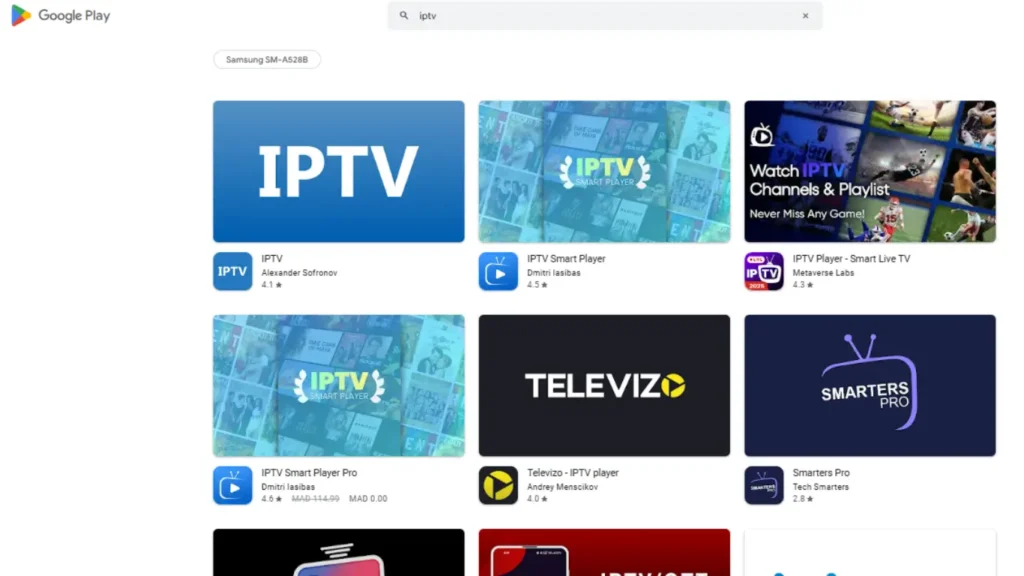
My go-to app for IPTV streaming is IPTV Smarters lite, but other popular choices include:
- XCIPTV
- Ibo pro player
- Sparkle TV
These apps are user-friendly, reliable, and support various IPTV formats.
Setting Up IPTV on Your Phone: A Quick Step-by-Step Guide
Here’s a straightforward setup process I followed:
Step 1: Choose and Subscribe to an IPTV Provider
First, select a reputable IPTV service. After subscribing, you’ll get access to a playlist or M3U URL.
Step 2: Download an IPTV App
Download your preferred IPTV app from Google Play Store or Apple App Store.
Step 3: Add Your IPTV Subscription to the App

Open the IPTV app, select the option to add a playlist, and enter the details provided by your IPTV service.
Step 4: Start Watching!
Once set up, you’ll instantly have access to countless TV channels, movies, and series directly on your phone.
Tips for the Best IPTV Mobile Experience
Based on my own usage, here are a few tips to enhance your IPTV experience on mobile:
Ensure Strong Internet Connection
A stable internet connection significantly improves your streaming experience, reducing buffering and interruptions.
Use Wi-Fi for Data Savings
Watching IPTV consumes data quickly, so opt for Wi-Fi whenever possible, especially for extended viewing sessions.
Consider Battery Life
Streaming can drain your phone’s battery. Keep a portable charger handy, especially if you’re planning a binge-watch session during travels.
Troubleshooting Common IPTV Issues on Mobile
Occasionally, you might encounter minor hiccups. Here’s how I typically solve these:
| Common Issue | Quick Fix |
|---|---|
| Buffering | Switch to a lower quality stream or improve internet connectivity |
| Playlist not loading | Re-check the playlist URL or contact your IPTV provider |
| App crashes | Clear cache or reinstall the app |
Security and Privacy Considerations

Using IPTV on your phone is safe, but it’s wise to add extra security layers:
- Use a VPN: VPNs enhance your privacy and help bypass regional restrictions.
- Keep Your Apps Updated: Regular updates ensure better security and performance.
Check out this informative guide on securing IPTV streaming for more detailed tips.
My Experience: IPTV Has Made Watching TV Easier Than Ever
Since switching to IPTV, I’ve noticed a massive improvement in my TV-watching flexibility. Watching my favorite shows on my phone has allowed me to keep up-to-date effortlessly, whether at the coffee shop or during travel. It’s genuinely convenient and has completely redefined entertainment for me.
Ready to Try IPTV on Your Phone?
If you’ve been wondering whether you can watch IPTV on your phone, the answer is a resounding yes! It’s easy to set up, convenient and packed with endless content. Get started today and transform the way you enjoy TV, movies, and series on-the-go.
Need Help Setting Up IPTV on Your Phone?
If you have any questions or need assistance setting up IPTV on your Android or iPhone, feel free to contact our support team
Email : suppor@stella-iptvcom 👉 Start your journey and get started with Stella IPTV today!
Frequently Asked Questions (FAQ)
How do I start IPTV on my phone?
Download an IPTV app like IPTV Smarters Pro, IBO Pro Player from your app store. Install it, enter your IPTV subscription details (M3U URL or Xtream Codes), and start streaming.
Can I stream TV shows on my phone?
Yes, you can easily stream live TV shows, movies, and sports on your phone using a compatible IPTV app and a stable internet connection.
Can I install IPTV on Android phone?
Absolutely! Most IPTV apps are available on the Google Play Store.
How do I stream local channels on my phone?
Many IPTV providers offer local channels. Once you log in through your IPTV app, browse the live TV section to find and stream your favorite local channels directly on your phone.

