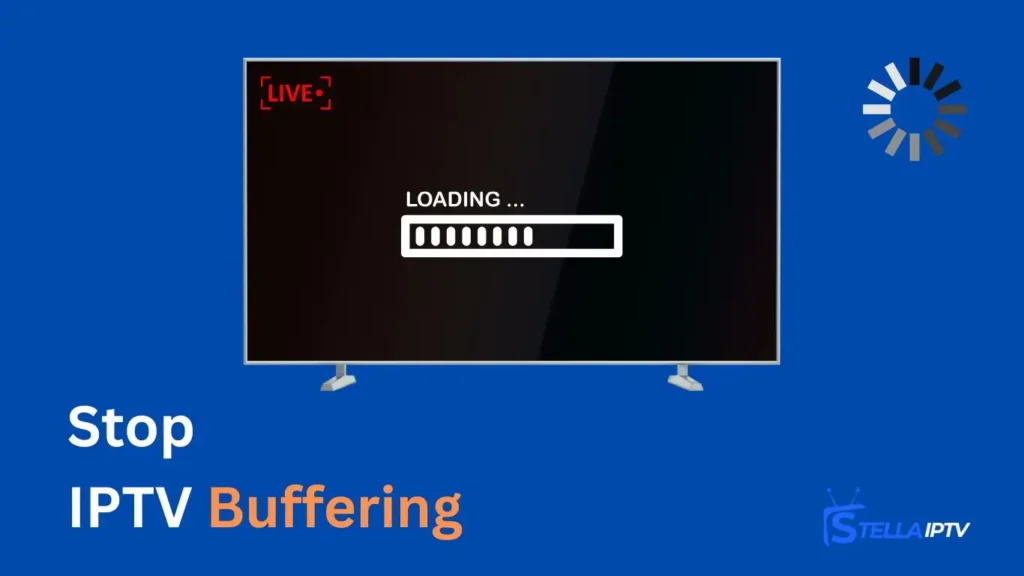Have you ever settled down for an exciting game or favorite TV show only to be met with endless buffering?
There’s nothing worse than when, at the most exciting moment, your favorite TV channel or show refuses to load and the stream just keeps buffering. You’re not alone.
IPTV buffering can really spoil the streaming experience. In fact, according to Statista, nearly 12% of streaming users frequently encounter buffering issues during peak viewing hours.
In this guide, I’ll share actionable solutions, expert insights, and my experiences using IPTV on Firestick with the IBO Player app to ensure your streaming remains seamless and enjoyable.
Table of Contents
Understanding IPTV Buffering: Why Does It Happen?
Before diving into solutions, let’s pinpoint exactly why buffering occurs. Buffering happens when your IPTV service or device can’t download the streaming data quickly enough to keep up with the content playing.
Common causes can seriously affect your IPTV streaming experience:
- Insufficient Internet Speed: Streaming HD or 4K content demands higher bandwidth (25-50 Mbps recommended).
- Network Congestion: Too many devices or applications competing for bandwidth.
- ISP Throttling: Internet providers sometimes deliberately slow streaming speeds during busy hours.
- Server Overload: Crowded IPTV servers can’t handle user requests efficiently.
- Old or Inefficient Hardware: Outdated devices or apps might lack the required performance.
Step-by-Step Solutions to Eliminate Buffering
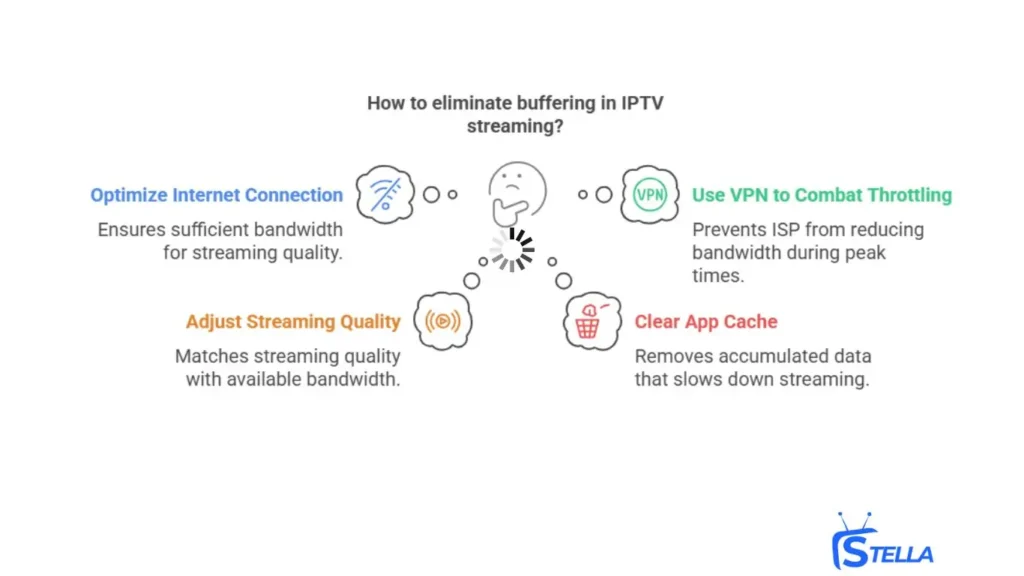
1. Optimize Your Internet Connection
A strong internet connection is a critical factor in IPTV streaming.
First, you need to check your internet speed using a speed test. If your internet speed drops, you should restart your router or contact your internet service provider.
Based on my experience, I always recommend having at least 25 Mbps for smooth streaming. Also, keep in mind that too many devices using the internet at once can cause IPTV buffering.
| Streaming Quality | Recommended Speed |
|---|---|
| SD (480p) | 10 Mbps |
| HD (1080p) | 20 Mbps |
| 4K UHD | 50 Mbps |
From personal experience, switching from Wi-Fi to a wired Ethernet connection significantly improved my IPTV streaming quality, eliminating most IPTV buffering issues.
2. Combat ISP Throttling with a VPN

Many Internet Service Providers reduce bandwidth during streaming, this is called ISP throttling.
using VPN services like NordVPN, ExpressVPN, or CyberGhost can improve your streaming speed by avoiding ISP throttling.
When I first started using a VPN (specifically NordVPN), I saw an immediate reduction in buffering, particularly in the evening hours when traffic is high.
3. Adjust IPTV Streaming Quality
Reducing your streaming quality can help if you have limited bandwidth. Here’s how:
- Go to your IPTV app settings.
- Lower the resolution from 4K or HD to 720p or even 480p during peak usage.
Most IPTV apps (like TiviMate ) support adaptive bitrate streaming, automatically adjusting the quality according to your connection.
4. Clear App Cache Regularly
Too much cache can slow down streaming apps. Clearing the cache on your device like a Firestick every week can improve performance and stop your IPTV buffering
- Navigate to Settings → Applications → Manage Installed Applications.
- Select your IPTV app and click “Clear Cache”.

I do this weekly on my IBO Player app, and it drastically helps maintain smooth streaming.
5. Update Your IPTV App and Device Firmware
Old software often contains bugs or inefficiencies. Keeping your IPTV app and streaming device regularly updated is vital.
- Regularly check for updates in your device’s app store.
- Set up automatic updates for convenience.
After updating my Firestick firmware, streaming performance noticeably improved, reducing IPTV buffering significantly.
6. Use a Reliable IPTV Provider
Not all IPTV providers deliver the same streaming quality. Providers with overloaded servers will cause frequent buffering.
Choose providers who:
- Guarantee server uptime.
- Offer multiple server options.
- Have backup playlists.
Look for an IPTV provider like Stella IPTV that offers high-quality streaming and helps you fix all issues.
7.Adjust VPN Settings
I highly recommend using a VPN to protect yourself from hackers, and a good VPN can also help reduce buffering.

If you are in the USA, you can easily connect to servers in thousands of regions around the world. For example, you can connect to a UK server while being located in the USA, which can help improve your streaming experience.
Using a VPN for IPTV can make your TV experience safer and more private. It helps you protect your online activity while improving your streaming quality. Services like NordVPN are designed to enhance security and reduce IPTV buffering
8. Enhance Your Home Network Infrastructure
Improving your home network infrastructure can provide long-term buffering solutions:
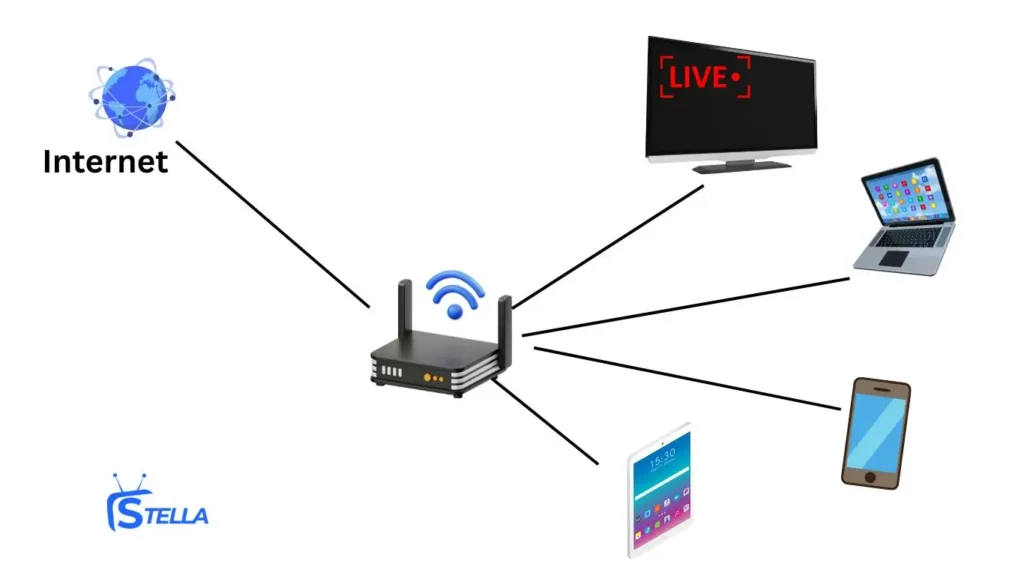
- Use Quality of Service (QoS) settings to prioritize IPTV traffic.
- Consider upgrading to a dual-band or tri-band router.
- Position your router centrally and away from obstacles for better Wi-Fi coverage.
When I upgraded to a dual-band router and prioritized IPTV traffic, buffering significantly decreased
Advanced IPTV Troubleshooting Tips
Conduct Server Load Analysis
If buffering persists even after optimizing your connection and settings,
it’s a good idea to contact your IPTV provider. They can check the server load and may offer you an alternative server or playlist. check how much a reliable IPTV subscription cost
Try Alternative IPTV Players
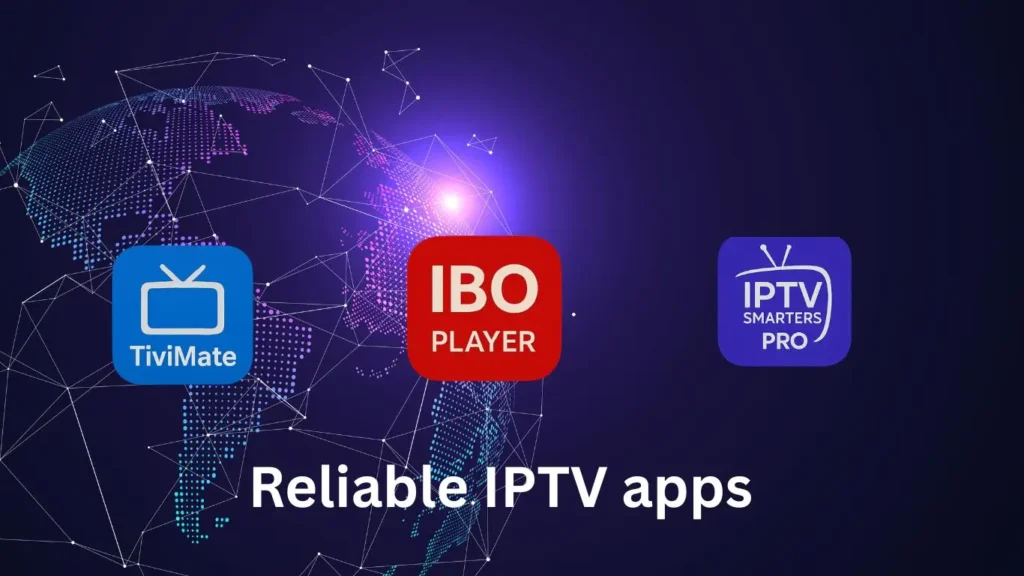
Switching IPTV apps can make a big difference. I switched from an old IPTV app to IBO Player and saw immediate improvements.
TiviMate and IPTV Smarters Pro are also highly recommended for smoother playback due to better buffering management features.
Hardware and Environmental Adjustments
Streaming devices with low RAM and outdated processors can affect your streaming.
Consider upgrading your streaming hardware to devices that support modern codecs like HEVC/H.265, optimized for high-quality streams with lower bandwidth requirements.
Restarting your router and streaming device weekly can clear temporary glitches. Simply unplug them for five minutes and then reconnect.
My Personal IPTV Buffering Journey

When I started streaming IPTV using a Firestick and IBO Player, buffering was frequent and incredibly frustrating, particularly during live sports events. Here’s exactly how I tackled it:
- Connected my Firestick via Ethernet
- Installed NordVPN, immediately reducing ISP throttling.
- Regularly cleared my IBO Player cache.
- Switched to a reliable premium IPTV provider.
After these changes, I’m happy to watch TV with zero buffering.
Wrapping Up: Achieve Buffer-Free IPTV Streaming
By following the instructions in this guide, you can easily fix buffering in most cases.
By optimizing your internet connection, VPN, regularly updating apps, and choosing reliable IPTV services, buffering becomes a thing of the past.
From my personal experience, following these steps transformed my IPTV streaming completely. Today, I’m watching live sports in Hight Quality , buffering rarely interrupts my enjoyment.
If you’re still experiencing issues, feel free to contact us. We’re always here to help ensure your IPTV experience is smooth and enjoyable.
Email : support@stella-iptv.com
Happy streaming!
Common Questions (FAQ)
What internet speed is best for IPTV streaming?
At least 20 Mbps for HD streaming, and 50 Mbps or more for uninterrupted 4K streaming.
Can a VPN really stop IPTV buffering?
Yes, especially if your ISP is throttling IPTV traffic during peak hours. A VPN encrypts your traffic, preventing throttling.
Does my streaming device affect IPTV buffering?
Absolutely. Older or lower-powered devices struggle with streaming high-quality content. Upgrading your device can significantly enhance streaming performance.
How often should I clear cache on my IPTV app?
Weekly cache clearing is recommended to keep the app running smoothly and prevent buffering caused by corrupted temporary files.